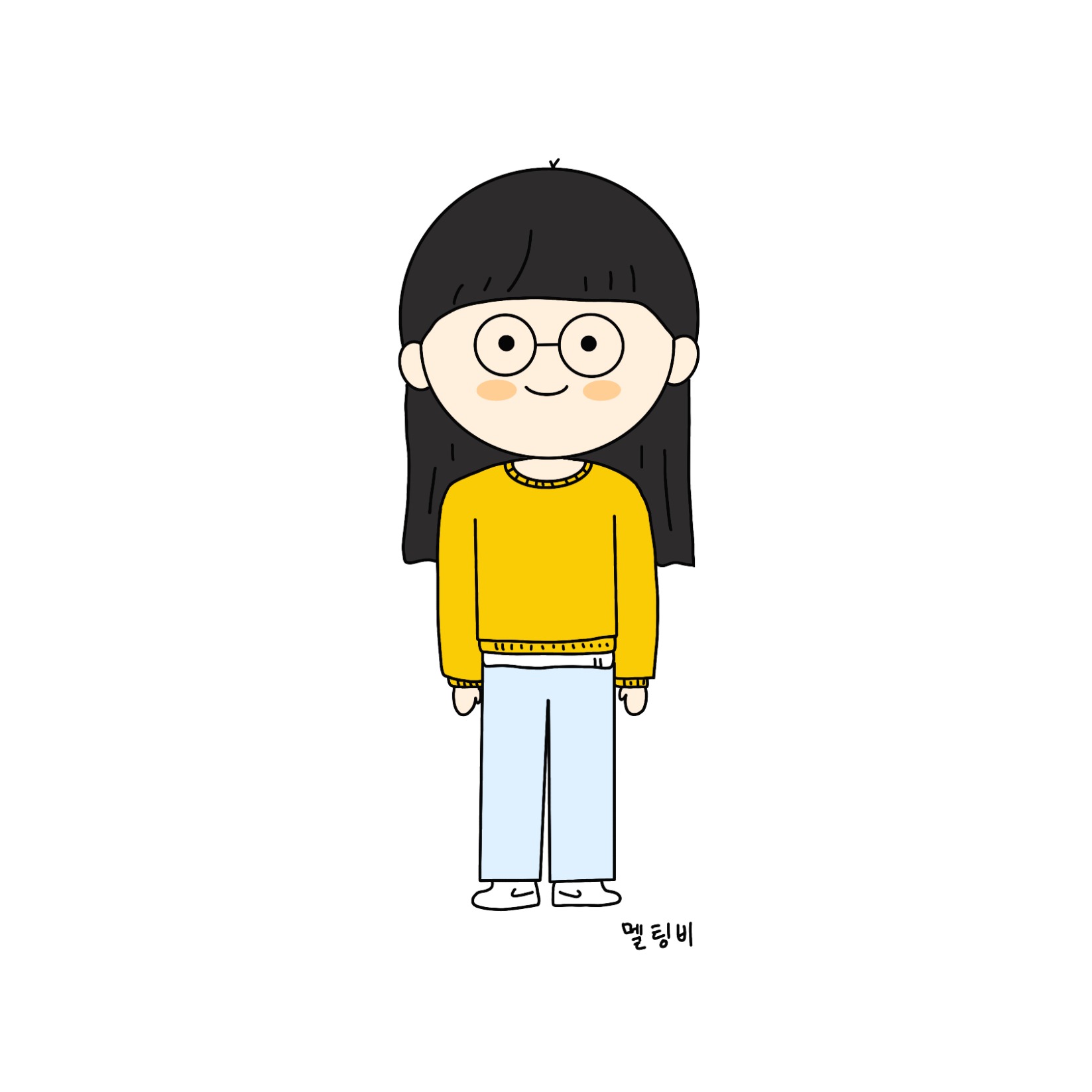| 일 | 월 | 화 | 수 | 목 | 금 | 토 |
|---|---|---|---|---|---|---|
| 1 | ||||||
| 2 | 3 | 4 | 5 | 6 | 7 | 8 |
| 9 | 10 | 11 | 12 | 13 | 14 | 15 |
| 16 | 17 | 18 | 19 | 20 | 21 | 22 |
| 23 | 24 | 25 | 26 | 27 | 28 | 29 |
| 30 |
- RecyclerView
- InAppPurchase
- SplashFragment
- ayncAfter
- MotionEvent
- viewpager2
- javascript
- DispatchTouchEvent
- ViewModel
- web
- CSS
- 실행지연
- aab
- IOS
- CalendarView
- 개발
- RxJava
- HTML
- dispatchQueue
- retrofit2
- Alamofire
- MemoList
- Android
- 스터디
- UIPickerView
- imagepicker
- Kotlin
- progressbar
- SWIFT
- Dropdown
- Today
- Total
멜팅비의 개발 공부
[Android/Kotlin] 유용한 Custom Calendar Library 소개 본문
안드로이드 프로젝트를 진행하다 보면 종종 만나게 되는 UI 중 하나는 바로 달력이다.
달력 UI의 경우 디자인에 따라 custom이 많이 필요하게 되는데 그때 유용하게 사용되는 라이브러리를 소개하려고 한다.
나의 경우 달력을 한 주씩 보여주는 UI를 작업하게 되었고, 활용 코드와 함께 정리하려고 한다.
kizitonwose/CalendarView 라이브러리
https://github.com/kizitonwose/CalendarView
GitHub - kizitonwose/CalendarView: A highly customizable calendar library for Android, powered by RecyclerView.
A highly customizable calendar library for Android, powered by RecyclerView. - GitHub - kizitonwose/CalendarView: A highly customizable calendar library for Android, powered by RecyclerView.
github.com
라이브러리 추가 방법
1. project level build.gradle 추가
allprojects {
repositories {
google()
jcenter()
maven { url "https://jitpack.io" }
}
}
2. app level build.gradle 추가
dependencies {
implementation 'com.github.kizitonwose:CalendarView:<latest-version>'
}
CalendarView가 필요한 화면 xml에 CalendarView 추가
<com.kizitonwose.calendarview.CalendarView
android:id="@+id/calendarView"
android:layout_width="match_parent"
android:layout_height="100dp"
app:cv_scrollMode="paged"
app:cv_orientation="horizontal"
app:cv_inDateStyle="none"
app:cv_outDateStyle="none"
app:cv_maxRowCount="1"
app:cv_hasBoundaries="false"
app:cv_monthHeaderResource="@layout/calendar_header_layout"
app:cv_dayViewResource="@layout/calendar_day_layout" />
날짜가 표시될 TextView resource
<?xml version="1.0" encoding="utf-8"?>
<LinearLayout xmlns:android="http://schemas.android.com/apk/res/android"
android:layout_width="match_parent"
android:layout_height="wrap_content"
android:orientation="vertical">
<TextView
android:id="@+id/tv_month"
android:layout_width="match_parent"
android:layout_height="wrap_content"
android:layout_gravity="center"
android:gravity="center"
android:textColor="@color/white"
android:textSize="12sp" />
<TextView
android:id="@+id/tv_day"
android:layout_width="match_parent"
android:layout_height="wrap_content"
android:layout_gravity="center"
android:layout_marginTop="4dp"
android:layout_marginBottom="4dp"
android:gravity="center"
android:textColor="@color/white"
android:textSize="12sp" />
<TextView
android:id="@+id/tv_date"
android:layout_width="match_parent"
android:layout_height="wrap_content"
android:layout_marginTop="8dp"
android:gravity="center"
android:textColor="@color/white"
android:textSize="16sp" />
</LinearLayout>
// 필요에 따라 header와 footer 영역도 커스텀이 가능
날짜를 표시해 줄 Container를 생성 후 Binder로 연결 및 날짜 선택 시 처리
// 날짜를 표시하는 영역 Container 클래스
inner class DayViewContainer(view: View) : ViewContainer(view) {
val monthText: TextView = view.findViewById(R.id.tv_month)
val dateText: TextView = view.findViewById(R.id.tv_date)
val dayText: TextView = view.findViewById(R.id.tv_day)
lateinit var day: CalendarDay
init {
view.setOnClickListener {
// 날짜 선택 시 처리 정의
}
}
// 날짜에 따라 textview에 값을 bind해줌
fun bind(day: CalendarDay) {
this.day = day
monthText.text = monthFormatter.print(DateTime(day.date.toString()))
dateText.text = dateFormatter.print(DateTime(day.date.toString()))
dayText.text = dayFormatter.print(DateTime(day.date.toString()))
val dayWidth = binding.calendarView.daySize.width
dateText.layoutParams = LinearLayout.LayoutParams(dayWidth, dayWidth)
if (day.date == selectedDate) {
dateText.setBackgroundResource(R.drawable.calendar_selected_bg)
} else {
dateText.setBackgroundResource(R.color.col_transparency)
}
}
}
// 날짜 binder 연결
binding.calendarView.dayBinder = object : DayBinder<DayViewContainer> {
override fun create(view: View) = DayViewContainer(view)
override fun bind(container: DayViewContainer, day: CalendarDay) {
container.day = day
container.bind(day)
}
}
액티비티 또는 프래그먼트에서 CalendarView setup
// 달력의 시작 월, 종료 월을 직접 지정 가능
// 주의 시작 값 지정 가능
val currentMonth = YearMonth.now()
val firstMonth = currentMonth.minusMonths(10)
val lastMonth = currentMonth.plusMonths(10)
val daysOfWeek = arrayOf(
DayOfWeek.SUNDAY,
DayOfWeek.MONDAY,
DayOfWeek.TUESDAY,
DayOfWeek.WEDNESDAY,
DayOfWeek.THURSDAY,
DayOfWeek.FRIDAY,
DayOfWeek.SATURDAY
)
binding.calendarView.setup(firstMonth, lastMonth, daysOfWeek.first())
binding.calendarView.scrollToDate(LocalDate.now())

CalendarView 라이브러리의 경우 ScrollMode, 날짜 색상, 선택 시 배경 UI, 달력 표현 타입 (주/월) 등 다양하게 커스텀이 가능한 옵션들이 있다.
또한 달력의 header 또는 footer 영역도 추가적으로 커스텀 할 수 있다.
달력 범위 지정 기능이나 1줄~6줄로 표현이 가능한 라이브러리로 달력 UI 구현 시 용이하게 사용될 것 같은 라이브러리이다.
'개발 공부 > [Android 개발]' 카테고리의 다른 글
| [Android/Kotlin] RecyclerView Drag&Drop, Swipe 구현하기 (0) | 2021.09.23 |
|---|---|
| [Android/Kotlin] 안드로이드 인앱 결제(구독상품) 구현 정리 (3) | 2021.09.15 |
| [Android/Kotlin] retrofit2 사용 시 Response가 XML인 경우 Convert 하는 방법 (0) | 2021.09.09 |
| [Android] RxJava2 관련 스터디 (0) | 2021.08.10 |
| [Android-Kotlin] FullScreen DialogFragment 구현하기(Progress Dialog) (0) | 2021.04.06 |